
Aware
A cloud managed Wi-Fi network solution.
Overview
Mojo Networks represents an Enterprise WiFi industry that delivers software-driven cloud networking solutions for large data center storage and computing environments. The advanced network operating system helps manage network activity and performance intuitively.
Aim
The aim of this project was to rethink the existing Cloud-managed platform to reach new heights in performance, security, scalability, and ease of use.
To create a scalable platform
Improve overall performance with real data
To show network activity and performance and issues
Increase user satisfaction
My Role
Sr. UX Designer
Conceptualization, taxonomy, workflows, Wireframes, User workflows, creating login experiences, design solutions
Team: 2 designers, manager, 4 engineers, VP of product
Project Duration: 1 year
The Problem
The existing way of working was through different applications which were causing difficulty in terms of:
Handling complex information flow with the platform.
Creating different versions to support various roles and permissions.
Configuring devices and managing them.
Focus Points
Creating a platform to support complex functionalities.
Creating meaningful data outputs to support the platform.
Easy device migration.
To show detailed data drill down with trivial information.
Supporting alert configurations.
Create reports to support grayscale graphic output.
Approach
Understanding UX Flow
When we decided to come up with the new version of Aware UI we started understanding the complexities of User workflows. We started identifying use cases and scenarios for the users and their first-time log-in experiences.
We had several questions like…
What If Device Registration is already done by the customer?
Should we show that and should we show only Network Configuration and Navigator?
If folders are configured, then should we show only Network Configuration?
How to handle device configurations to maintain system floorplans?
How the cloud account will work for login and reusing passwords? etc.
Who are the users?
Persona: Customer
Persona: IT Provider
User Goals
Customer Scenarios
Scenario 1
Use Case: First-time login experience on Aware
Scenario: Customer is installing Mojo Wi-Fi for the first time. He has received the log-in credentials through email.
Scenario 2
Use Case: The customer has already logged in and completed the Device Registration process and created Folders.
Scenario: Customer has completed the Device Registration process and assigned devices into created folders. He has to do Network configuration by creating SSID’s.
User Workflows
Taxonomy
The taxonomy shows the hierarchical structure of the content that to be included in the software. We arranged the parts of the information to accomplish specific goals within the context.
The main focus was on software Access, Security, and Engagement.
Improvised taxonomy for Aware

We begin with creating layouts
We started exploring different layouts ideas that will incorporate the context of use and user requirements. We created a layout structure at the beginning with an in-depth understanding.
1.Creating a navigation
To manage the hardware across the locations and floors the understanding of its flow was important. One cannot simply create any floor or location that does not exist in real life or change the settings in the software and it will be immediately effective. The navigation includes:
Locations: Location with the multiple devices
Floors: Various floors at the location with multiple devices
Groups: Group of devices in one location or different locations
Challenges in creating navigation
Creating a location or floor in the software is easy but it needs to exist in reality.
Creating the location or the floor with hardware setup up and running was challenging. Any hardware problems cannot reflect in the software.
Any random change to the settings in the software will not be immediately effective.
Maintaining groups with the devices was tricky. The devices should have a similar nature and settings to be in the same group.

Navigation Flow
2.What to include in the dashboard?
Based on the earlier research and client scenarios, we decided to prioritize the information that is important to the users. Importance was given to the Network Connectivity, Performance, and Applications.
Use cases
Concept generation
Network Usage - Traffic Trend Drilldown
3.Generating Reports
Generating reports in the old version was a tedious job. The new design was created based on the ideas to adreess the following problems in the existing reports.
Identified problems with existing reports:
It had a really long scroll from the client had to find out the exact report.
There was no search option from which they can directly look for any report.
There were only few actions visible on the reports however other actions to take on the report are inside that report page which was difficult for user to notice.
Summary sections on the generated reports were in closed format. Users has click and open on each summary section to view whats inside.
Report generation- older version
Various sections in the report
4.Creating Alerts
Alerts were the important criteria in the Wi-Fi networking software. We started analyzing Why, What, and How. We created alerts based on the network connectivity, connection, application performance, clients, Access Points, etc.
Why? - Why do it? What is the need?
Alerts are necessary to quickly give the system a specific warning about network, device connections, application problems, etc.
What? - What should it do?
It should help the user to figure out what is wrong with the network connection. It helps monitor the set limit, network issue, unnecessary trigger or 3rd party network.
How? - How to do it?
By showing alerts on the top-level dashboard, allowing it to easily configure from any place, setting up the limit to generate alerts, editing alerts, etc.
a) Monitor alerts
b) Configure alerts
Outcome and Learnings
We came up with a solution that improved the network platform and decreased the number of customer service calls.
With the new design, we were able to manage the security and network details. The solution effectively shows the information that is useful to the users.
It helped us to solve existing issues as well as future possibilities of migrating devices.
Successfully added all the intrigued features and functionalities in the design.
We were able to think out-of-the-box to come up with new ideas and a better version of Aware.






























